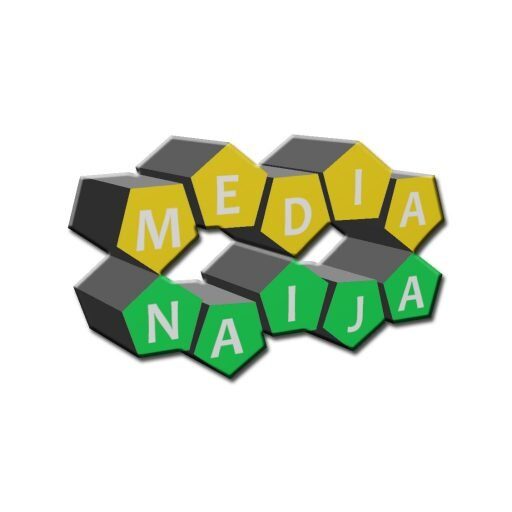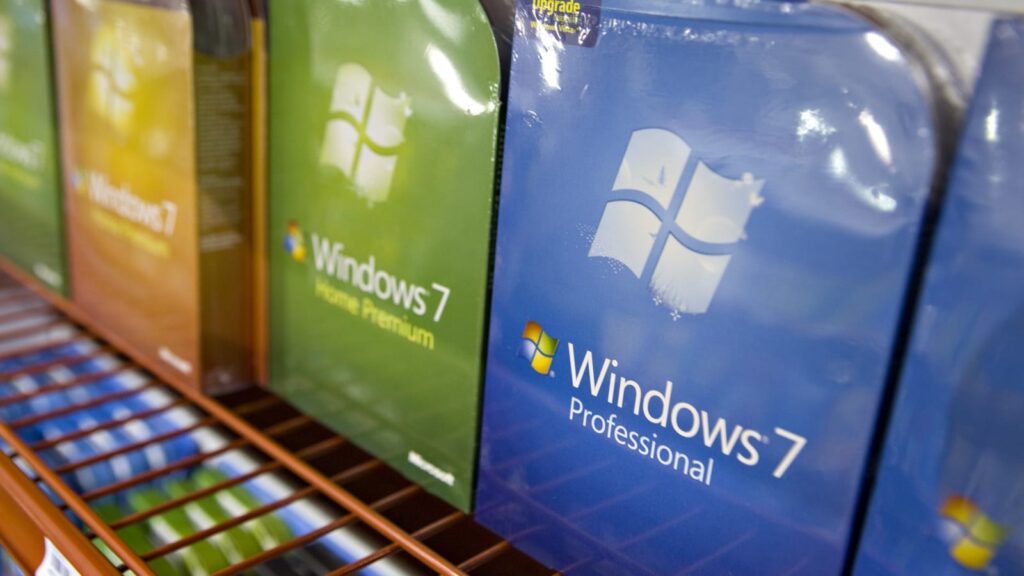After 10 years, support for Windows 7 ended on January 14, 2020 and was announced by Microsoft over their social media pages. Windows 7 operating system was produced by Microsoft and released on July 22, 2009. Unlike Windows Vista, Windows 7 has been widely praised by critics, who considered the operating system as a major improvement over its predecessor due to its increased performance. Some still believe its the best operating system released by Microsoft in terms of stability. Windows 10 since its release has seen a lot of critical updates and fixes compared to its predecessors.
What does end of support mean?
The end of support for windows 7 means any computer running Windows 7 operating system will still function but Microsoft will no longer provide the following:
1. Technical support for any issues
Technical support are the most common issues users run into:
- I’m unable to log in with my password! …
- “I’ve got the dreaded blue screen of death!” …
- “I cant find some important files!” …
- “My computer is running too slowly!” …
- “My computer just shut down unexpectedly!” …
- “My printer isn’t working!”
All official complains to the corporation about similar issues listed above wont be addressed on for windows 7 operating system, rather, technical staffs will offer the advice of upgrading operating system to the latest which is windows 10 as at now. Microsoft has promised to help with recommendations for what to do next and to answer questions about end of support.
2. Software updates
Software updates are improvement and fixes for inbuilt software and application. They provide fixes for features that aren’t working as intended or new minor enhancements and compatibility needed or requested. Microsoft wont be providing such update to any software developed for the operating system to function. Software such as Windows Media Player, Paint and other inbuilt software.
3. Security updates or fixes
Security updates and fixes also know as security patch is a set of changes designed to update, fix or improve an operating system or its supporting data. This includes fixing security vulnerabilities and other bugs, usually referred to as bug fixes, and enhancing functionality, usability, or performance.
While you could continue to use your PC running Windows 7, it will be at greater risk for viruses and malware without continued software and security updates. Its best for anyone using the operating system to stay secure by upgrading to Windows 10, the best way to experience Windows 10 is on a new computer or laptop. While it is possible to install Windows 10 on your older device, it is not recommended.